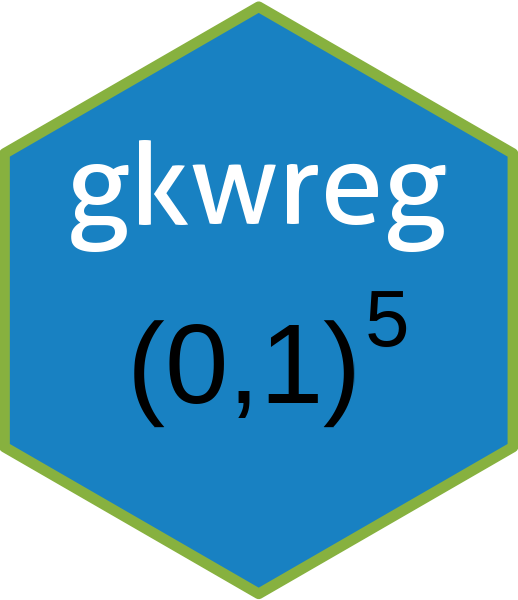
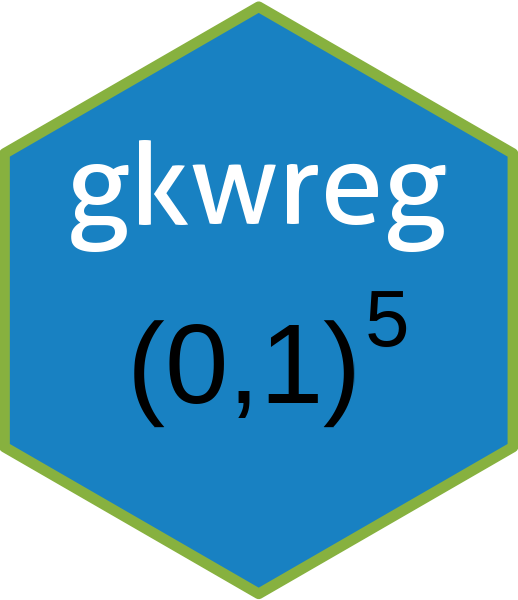
The gkwreg package provides a comprehensive and computationally efficient framework for regression modeling of data restricted to the standard unit interval \((0, 1)\), including proportions, rates, fractions, percentages, and bounded indices.
While Beta regression is the traditional approach for such data, gkwreg focuses on the Generalized Kumaraswamy (GKw) distribution family. This offers exceptional flexibility by encompassing seven important bounded distributions—including Beta and Kumaraswamy—as special or limiting cases.
The package enables full distributional regression, where all relevant parameters can be modeled as functions of covariates through flexible link functions. Maximum Likelihood estimation is performed efficiently via the Template Model Builder (TMB) framework, leveraging Automatic Differentiation (AD) for superior computational speed, numerical accuracy, and optimization stability.
Model bounded data using the 5-parameter Generalized Kumaraswamy (GKw) distribution and its seven nested subfamilies:
| Distribution | Code | Parameters Modeled | Fixed Parameters | # Params |
|---|---|---|---|---|
| Generalized Kumaraswamy | gkw |
\(\alpha, \beta, \gamma, \delta, \lambda\) | None | 5 |
| Beta-Kumaraswamy | bkw |
\(\alpha, \beta, \gamma, \delta\) | \(\lambda = 1\) | 4 |
| Kumaraswamy-Kumaraswamy | kkw |
\(\alpha, \beta, \delta, \lambda\) | \(\gamma = 1\) | 4 |
| Exponentiated Kumaraswamy | ekw |
\(\alpha, \beta, \lambda\) | \(\gamma = 1, \delta = 0\) | 3 |
| McDonald (Beta Power) | mc |
\(\gamma, \delta, \lambda\) | \(\alpha = 1, \beta = 1\) | 3 |
| Kumaraswamy | kw |
\(\alpha, \beta\) | \(\gamma = 1, \delta = 0, \lambda = 1\) | 2 |
| Beta | beta |
\(\gamma, \delta\) | \(\alpha = 1, \beta = 1, \lambda = 1\) | 2 |
Each family offers distinct flexibility-parsimony tradeoffs. Start
simple (kw or beta) and compare nested models
using likelihood ratio tests or information criteria.
Extended formula syntax for parameter-specific linear predictors:
y ~ alpha_predictors | beta_predictors | gamma_predictors | delta_predictors | lambda_predictorsExample:
yield ~ batch + temp | temp | 1 | temp | batch
Multiple link functions with optional scaling:
log (default), sqrt, inverse,
identitylogit
(default), probit, cloglog,
cauchylink_scale (useful for numerical stability)Flexible control via
gkw_control():
nlminb (default),
BFGS, Nelder-Mead, CG,
SANN, L-BFGS-BTMB-powered estimation: Compiled C++ templates with automatic differentiation.
Performance optimizations:
Standard R Methods (familiar workflow):
summary(), print(), coef(),
vcov(), confint()logLik(), AIC(), BIC(),
nobs()fitted(), residuals(),
predict()anova() for nested model comparisonsAdvanced Prediction
(predict.gkwreg):
"response",
"parameter", "link", "variance",
"density", "probability",
"quantile".6 Diagnostic Plot Types
(plot.gkwreg):
You can install the stable version from CRAN (once accepted) or the development version from GitHub.
# Install from CRAN (stable release):
install.packages("gkwreg")
# Install companion distribution package:
install.packages("gkwdist")
# Or install development versions from GitHub:
# install.packages("remotes")
remotes::install_github("evandeilton/gkwdist")
remotes::install_github("evandeilton/gkwreg")library(gkwreg)
library(gkwdist)
# Simulate data
set.seed(123)
n <- 500
x1 <- runif(n, -2, 2)
x2 <- rnorm(n)
# True parameters (log link)
alpha_true <- exp(0.8 + 0.3 * x1)
beta_true <- exp(1.2 - 0.2 * x2)
# Generate response from Kumaraswamy distribution
y <- rkw(n, alpha = alpha_true, beta = beta_true)
y <- pmax(pmin(y, 1 - 1e-7), 1e-7) # Ensure strict bounds
df <- data.frame(y = y, x1 = x1, x2 = x2)
# Fit Kumaraswamy regression
# Formula: alpha ~ x1, beta ~ x2 (intercept-only models also supported)
fit_kw <- gkwreg(y ~ x1 | x2, data = df, family = "kw")
# View results
summary(fit_kw)# Create prediction grid
newdata <- data.frame(
x1 = seq(-2, 2, length.out = 100),
x2 = 0
)
# Predict different quantities
pred_mean <- predict(fit_kw, newdata, type = "response") # E(Y|X)
pred_var <- predict(fit_kw, newdata, type = "variance") # Var(Y|X)
pred_alpha <- predict(fit_kw, newdata, type = "alpha") # α parameter
pred_params <- predict(fit_kw, newdata, type = "parameter") # All parameters
# Evaluate density at y = 0.5 for each observation
dens_values <- predict(fit_kw, newdata, type = "density", at = 0.5)
# Compute quantiles (10th, 50th, 90th percentiles)
quantiles <- predict(fit_kw, newdata,
type = "quantile",
at = c(0.1, 0.5, 0.9), elementwise = FALSE
)# Fit nested models
fit0 <- gkwreg(y ~ 1, data = df, family = "kw") # Null model
fit1 <- gkwreg(y ~ x1, data = df, family = "kw") # + x1
fit2 <- gkwreg(y ~ x1 | x2, data = df, family = "kw") # + x2 on beta
# Information criteria comparison
AIC(fit0, fit1, fit2)
# Likelihood ratio tests
anova(fit0, fit1, fit2, test = "Chisq")# All diagnostic plots (base R graphics)
par(mfrow = c(3, 2))
plot(fit_kw, ask = FALSE)
# Select specific plots with customization
plot(fit_kw,
which = c(2, 5, 6), # Cook's distance, Half-normal, Pred vs Obs
type = "quantile", # Quantile residuals (recommended)
caption = list(
"2" = "Influential Points",
"5" = "Distributional Check"
),
nsim = 200, # More accurate envelope
level = 0.95
) # 95% confidence
# Modern ggplot2 version with grid arrangement
plot(fit_kw,
use_ggplot = TRUE,
arrange_plots = TRUE,
theme_fn = ggplot2::theme_bw
)
# Extract diagnostic data for custom analysis
diag <- plot(fit_kw, save_diagnostics = TRUE)
head(diag$data) # Access Cook's distance, leverage, residuals, etc.# Food Expenditure Data (proportion spent on food)
data("FoodExpenditure")
food <- FoodExpenditure
food$prop <- food$food / food$income
# Fit different distributional families
fit_beta <- gkwreg(prop ~ income + persons, data = food, family = "beta")
fit_kw <- gkwreg(prop ~ income + persons, data = food, family = "kw")
fit_ekw <- gkwreg(prop ~ income + persons, data = food, family = "ekw")
# Compare families
comparison <- data.frame(
Family = c("Beta", "Kumaraswamy", "Exp. Kumaraswamy"),
LogLik = c(logLik(fit_beta), logLik(fit_kw), logLik(fit_ekw)),
AIC = c(AIC(fit_beta), AIC(fit_kw), AIC(fit_ekw)),
BIC = c(BIC(fit_beta), BIC(fit_kw), BIC(fit_ekw))
)
print(comparison)
# Visualize best fit
best_fit <- fit_kw
plot(food$income, food$prop,
xlab = "Income", ylab = "Food Proportion",
main = "Food Expenditure Pattern", pch = 16, col = "gray40"
)
income_seq <- seq(min(food$income), max(food$income), length = 100)
pred_df <- data.frame(income = income_seq, persons = median(food$persons))
lines(income_seq, predict(best_fit, pred_df), col = "red", lwd = 2)library(gkwreg)
library(gkwdist)
# Simulate data
set.seed(123)
n <- 500
x <- runif(n, 1, 5)
x1 <- runif(n, -2, 2)
x2 <- rnorm(n)
x3 <- rnorm(n, 1, 4)
# True parameters (log link)
alpha_true <- exp(0.8 + 0.3 * x1)
beta_true <- exp(1.2 - 0.2 * x2)
# Generate response from Kumaraswamy distribution
y <- rkw(n, alpha = alpha_true, beta = beta_true)
y <- pmax(pmin(y, 1 - 1e-7), 1e-7) # Ensure strict bounds
df <- data.frame(y = y, x = x, x1 = x1, x2 = x2, x3 = x3)
# Default control (used automatically)
fit <- gkwreg(y ~ x1, data = df, family = "kw")
# Increase iterations for difficult problems
fit_robust <- gkwreg(y ~ x1,
data = df, family = "kw",
control = gkw_control(maxit = 1000, trace = 1)
)
# Try alternative optimizer
fit_bfgs <- gkwreg(y ~ x1,
data = df, family = "kw",
control = gkw_control(method = "BFGS")
)
# Fast fitting without standard errors (exploratory analysis)
fit_fast <- gkwreg(y ~ x1,
data = df, family = "kw",
control = gkw_control(hessian = FALSE)
)
# Custom starting values
fit_custom <- gkwreg(y ~ x1 + x2 | x3,
data = df, family = "kw",
control = gkw_control(
start = list(
alpha = c(0.5, 0.2, -0.1), # Intercept + 2 slopes
beta = c(1.0, 0.3) # Intercept + 1 slope
)
)
)# Default: log link for all parameters
fit_default <- gkwreg(y ~ x | x, data = df, family = "kw")
# Custom link functions per parameter
fit_links <- gkwreg(y ~ x | x,
data = df, family = "kw",
link = list(alpha = "sqrt", beta = "log")
)
# Link scaling (control transformation intensity)
# Larger scale = gentler transformation, smaller = steeper
fit_scaled <- gkwreg(y ~ x | x,
data = df, family = "kw",
link_scale = list(alpha = 5, beta = 15)
)# Large dataset example
set.seed(456)
n_large <- 100000
x_large <- rnorm(n_large)
y_large <- rkw(n_large, alpha = exp(0.5 + 0.2 * x_large), beta = exp(1.0))
df_large <- data.frame(y = y_large, x = x_large)
# Fast fitting
fit_large <- gkwreg(y ~ x,
data = df_large, family = "kw",
control = gkw_control(hessian = FALSE)
)
# Diagnostic plots with sampling (much faster)
plot(fit_large,
which = c(1, 2, 4, 6), # Skip computationally intensive plot 5
sample_size = 5000
) # Use random sample of 5000 obsThe GKw distribution is a five-parameter family for variables on \((0, 1)\) with cumulative distribution function:
\[F(x; \alpha, \beta, \gamma, \delta, \lambda) = I_{[1-(1-x^{\alpha})^{\beta}]^{\lambda}}(\gamma, \delta)\]
where \(I_z(a,b)\) is the regularized incomplete beta function. The probability density function is:
\[f(x; \alpha, \beta, \gamma, \delta, \lambda) = \frac{\lambda \alpha \beta x^{\alpha-1}}{B(\gamma, \delta)} (1-x^{\alpha})^{\beta-1} \left[1-(1-x^{\alpha})^{\beta}\right]^{\gamma\lambda-1} \\{1-\left[1-(1-x^{\alpha})^{\beta}\right]^{\lambda}\\}^{\delta-1}\]
Parameter Roles:
For response \(y_i \in (0,1)\) following a GKw family distribution, each parameter \(\theta_{ip} \in \{\alpha_i, \beta_i, \gamma_i, \delta_i, \lambda_i\}\) depends on covariates via link functions:
\[g_p(\theta_{ip}) = \eta_{ip} = \mathbf{x}_{ip}^\top \boldsymbol{\beta}_p\]
Maximum likelihood estimation maximizes:
\[\ell(\Theta; \mathbf{y}, \mathbf{X}) = \sum_{i=1}^{n} \log f(y_i; \theta_i(\Theta))\]
TMB computes exact gradients \(\nabla \ell\) and Hessian \(\mathbf{H}\) via automatic differentiation, enabling fast and stable optimization.
Template Model Builder (TMB) translates statistical models into optimized C++ code with automatic differentiation:
Under the Hood:
R Formula -> TMB C++ Template -> Automatic Differentiation ->
Compiled Object -> Fast Optimization (nlminb/optim) ->
Standard Errors (Hessian inversion)| Feature | gkwreg | betareg | gamlss | brms |
|---|---|---|---|---|
| Distribution Family | GKw hierarchy (7) | Beta | 100+ | 50+ |
| Estimation | MLE (TMB/AD) | MLE | GAMLSS | Bayesian MCMC |
| Parameter Modeling | All parameters | Mean, precision | All parameters | All parameters |
| Speed (n=10k) | Fast (~1s) | Fast (~1s) | Moderate (~5s) | Slow (~5min) |
| Link Functions | 9 options + scaling | Fixed | Many | Many |
| Optimization | gkw_control() (detailed) |
Basic | Moderate | Extensive |
| Diagnostic Plots | 6 types, dual graphics | 4 types | Extensive | Via bayesplot |
| Dependencies | gkwdist, TMB, Formula | Minimal | Many | Stan, many |
When to use gkwreg:
help(package = "gkwreg")browseVignettes("gkwreg")?gkwreg,
?predict.gkwreg, ?plot.gkwreg,
?gkw_controlContributions are welcome! Please see our Contributing Guidelines and Code of Conduct.
This project follows a Code of Conduct. Please read it before contributing.
If you use gkwreg in your research, please cite:
citation("gkwreg")Or use the BibTeX entry:
@Manual{,
title = {gkwreg: Generalized Kumaraswamy Regression Models for Bounded Data},
author = {José Evandeilton Lopes},
year = {2025},
note = {R package version 2.1.4},
url = {https://github.com/evandeilton/gkwreg},
}This package is licensed under the MIT License. See the LICENSE file for details.
| ## Author and Maintainer |
| José Evandeilton Lopes (Lopes, J. E.) | evandeilton@gmail.com | GitHub | ORCID |
| LEG - Laboratório de Estatística e Geoinformação | UFPR - Universidade Federal do Paraná, Brazil |